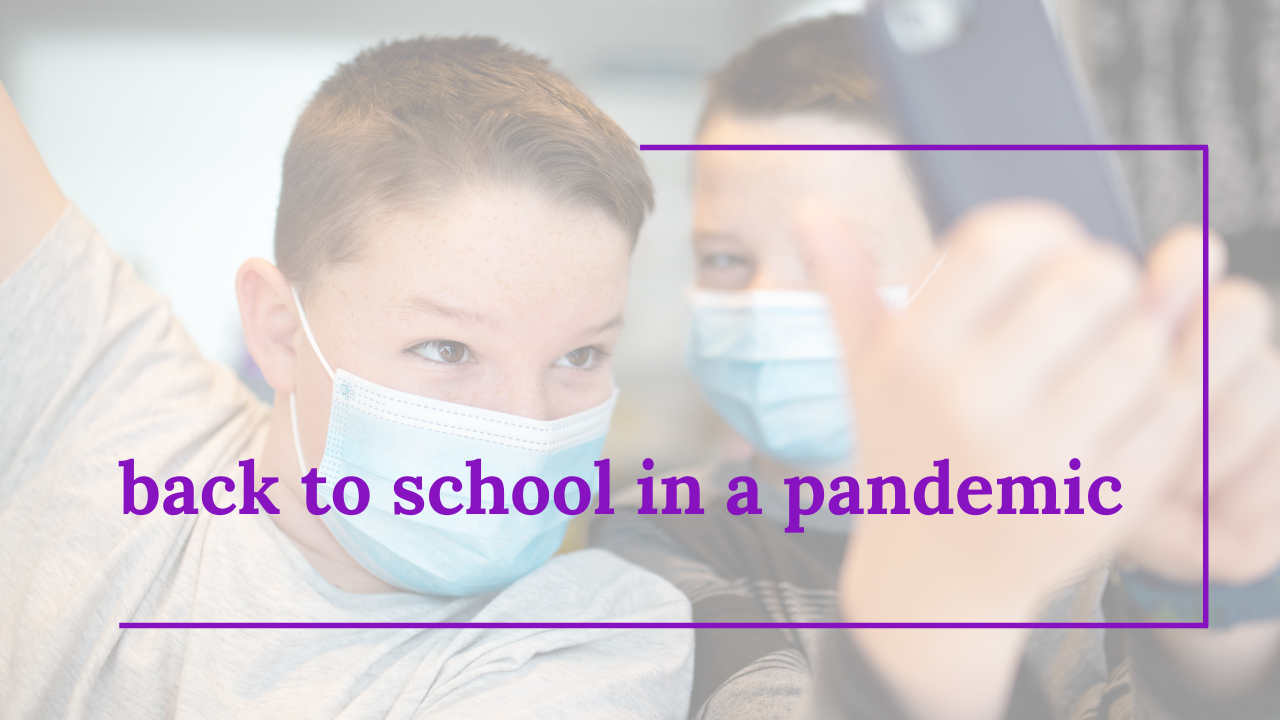
Back to School, Remote Learning and Digital Families
Aug 20, 2020Back-to-school is creating anxiety for families, whether your kids have already started or will start soon. But digital parents can get ahead of the game and start planning their child's digital environment.
We often say that we want our children to survive and thrive in the digital age, and I think more than ever, emphasis is being placed on surviving / managing / hanging in there.
The following tips should give you a few ideas on how to set-up your child for the school year. If you have any additional tips, please share them in the comments or come visit our Digital Parenting Community and share them there!
We are all in this together.
Space
- Set-up a space for minimal distraction, with adequate lighting, a comfortable chair and correct distance between monitor and eyes.
- Ensure that your child can see the monitor easily, but remind them to take "eye breaks" often.
- Make sure your child can handle the keyboard and mouse with ease.
- Get creative with timers, sand clock, egg timer to help keep your child (younger or older) on track; You can of course use digital apps to support your child, but sometimes it is a nice change to use something analog.
- If your child has food or water nearby, make sure that the items are not close to the device or electric sockets.
Software and technology
- Will the school provide a device or is the family required to have a device available?
- How will vulnerable children be supported?
- Update all software and be sure to check privacy settings as some features may have switched to default during the update.
- Make sure to have the latest anti-virus software installed on the device.
- Have conversation with your child to make sure that they understand what a pop-up or ad is (here is a child-friendly video for younger children demonstrating what to do in case of mysterious pop-ups.)
- When possible, use an ethernet cable rather than wifi, to have a more stable connection; it is also a good idea to avoid wireless connection when possible because of the associated health risks.
- Check microphones and headsets prior to session.
School
- Make sure that the school is following the highest health authorities recommendations on social distancing, hand sanitizer and school pandemic policy.
- If your school is suggesting remote learning either full- or part-time, request a copy of the school remote learning policy.
- Confirm that your child will have access to educational materials that will allow them to continue to work from home.
- Confirm that your child will be able to have face-to-face interaction with the teacher, daily.
- Confirm what type of progress report will be provided to parents and how your child will be assessed.
- Confirm whether a scanner or printer is necessary.
- Confirm what type of conferencing software will be used for remote learning: how will your family be given access? when is the training or refresher session? what type of security or privacy settings does that software have?
- Make sure that your child knows how to work the mute, camera, raise hand, or chat functions.
- For each class, understand how your child is expected to sign-in, open the camera, use an avatar, use a photo.
- Check that the teacher has instructed the class not to film, screenshot or record the sessions, unless permission is provided by the parents.
- Check that your child understands the chat function is not to be used for cyberbullying, harassment, making jokes, etc. The chats can be saved during many conference calls and your child needs to understand the permanency.
- Make sure that your child knows video conferencing etiquette.
Structure
- Create a schedule for online and offline activities with your child, while stressing the importance of online play and offline play, connecting with friends and family online and attending classes or doing homework online.
- Remind your child to take breaks and move around physically (jumping jacks, push-ups, stretches, yoga, etc.) or even while sitting (exercises that you would do in an airplane to keep circulation moving).
- Don't forget to focus on neck and eyes as the continuous usage of digital devices can increase eye strain, neck strain and headaches.
- Create a media agreement or chart for your child that includes rewards and consequences.
- Use this Family Digital Wellness Guide for more science-based guidance.
Online behavior
- Regularly check in with your children using conversation starters and help them take control of their online lives.
- Support your child when creating online accounts and be careful not to provide to much personally identifiable information.
- Read the fine-print on any apps or software that you install - even the educational apps and software.
- Discuss with your child about hidden costs in "free apps".
- Explain the risks of downloading free media to your children, use critical thinking for anything that is "free".
- Don't share your location and avoid geo-tagging posts.
Online interactions
- Realize that with more online time, comes the possibility of exposure to more risks, such as exposure to offenders through online gaming, chat groups and unsolicited contacts in social media and through less secure online educational applications.
- Ads for pornography, online gambling, etc. have become more prominent in certain circumstances; for example, in March 2020, PornHub offered Premium pornography accounts for free; Check out free parental support from Culture Reframed.
- Counteract negative online interactions by engaging in regular conversations about what your child is doing online.
- Propose positive online interactions by using educational apps or other.
- Dig into available resources from Common Sense Media, Internet Matters, Council of Europe, or eSafety Commissioner.
- (If you need something more, don't hesitate to ask at [email protected]).
Don't miss out!
Get all the latest digital parenting news delivered to your inbox.
We hate SPAM. We will never sell your information, for any reason.



